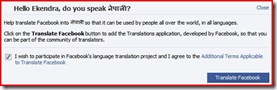Buddha and the enlightening of Buddhism, explore some pics from Buddha Stupa in Pokhara, none of the pics are edited by any software, for the full range of pics please click to view the full high definition pictures(1600X1200 resolution), please visit my Photo Gallery at ekendraonline.com or download pics for wallpaper.
Pokhara Valley Pics from Matepani Gumba
Poinsettia (Lalupate phool), Ganesha on the right
Buddhist art work at Stupa, Pokhara
Buddhist art work continues... at Stupa, Pokhara
Three phases of Buddha, notice angry, normal & happy Buddha (click to zoom)
Matepani Gumba- Stupa at Chisapani, Matepani, Pokhara, Nepal
All these pics were shot on February 14, 2009- Valentine Day 09.






















 Were you waiting to find how to upgrade to Microsoft's most awaited OS
Were you waiting to find how to upgrade to Microsoft's most awaited OS  Looking for an all-in-one cell phone? Don't want to pay much? The only boundary line: they are Chinese, but don't think they don't. Ranging from car entertainment, digital photo frames to high end mobile phones to surveillance equipment, all will drag your attention. Let's take a look on mobiles.
Looking for an all-in-one cell phone? Don't want to pay much? The only boundary line: they are Chinese, but don't think they don't. Ranging from car entertainment, digital photo frames to high end mobile phones to surveillance equipment, all will drag your attention. Let's take a look on mobiles.